Threads Video Downloader
Threads Downloader, Download Threads videos, photos & GIFs Online
ERROR:
By using our service you are accepting our terms of use.
What is Threads Downloader
ThreadsDownloader.App is one of the best Threads video downloader. It is a free, convenient online tool that enables you to download videos from Threads. The tool is accessible via various platforms, including desktop PCs, smartphones (Android, iPhone), iPads, and tablets, and it allows you to save your favorite Threads videos in the best quality MP4 formats.
How to Use ThreadsDownloader - Best Threads Video Downloader?
- Open Threads.net or Threads app for Mobile
- Choose the video you want to download
- Hit the button
- Select Threads video
- Back to: ThreadsDownloader.App
- Paste the link in the field bar
- Click “Download”
- Click “Download MP4 HD” or “Download MP4 [2]” (Download Threads video online)
- Enjoy your Threads video on your device gallery
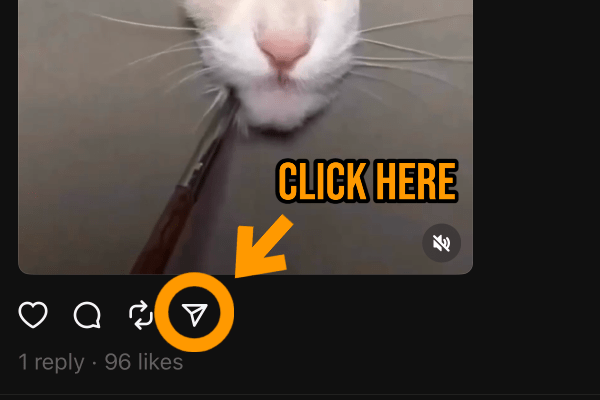
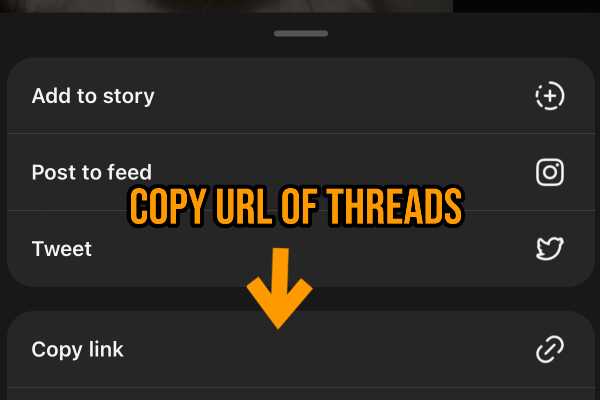
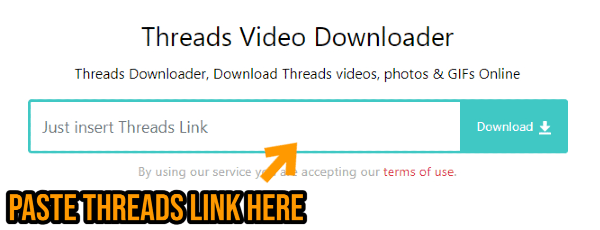
Features of Threads Downloader
- Download Threads video in High Quality
- High-Speed, Unlimited Downloads
- No Installation Required
- Easy, Fast & Free
- Use on All devices: PC/Mac & Android phone, iPhone (iOS)
- Supports Threads app and Threads website.
FAQ
Absolutely not! Our Threads video download tool is completely free for all users. It supports all modern browsers and a wide range of devices, allowing you to download and enjoy Threads videos without watermarks for free.
No, there is no need for an account. Simply paste the link of the Threads video you wish to download into the input field at the top of our Threads Downloader page and click the 'Download' button.
- Open the Threads app or website on your device.
- Browse and select the video that you want to download.
- Look for the SHARE button, which is usually found at the bottom right corner of the video within the app.
- Find and click on the COPY LINK option. The video link is now copied to your clipboard and is ready to be pasted into the Threads Downloader.
- If you're an iPhone or iPad user with iOS 13 or above, you can download Threads videos directly using the Safari browser. If your iOS version doesn't support direct downloads, don't worry. You can download and install the Firefox browser, which supports video downloading for iOS devices. Once you have a suitable browser, navigate to Threads Downloader. Paste the copied Threads video link and click Download.
- You just need to go to ThreadsDownloader.App, Paste the Threads video link and we will help you download Threads videos
When you download Threads videos online, the files are generally saved in your device's default folder. However, you can modify the destination folder for downloaded videos in your browser settings.
Unfortunately, our Threads Downloader cannot access private account content and cannot download videos from these accounts. Please ensure that the account is public before trying to download videos.
Notice: ThreadsDownloader.App is not affiliated with , instagram, Meta Platforms or the Threads app. It is an independent project developed to provide a convenient video downloading service for Threads users. All trademarks and copyrights belong to their respective owners.